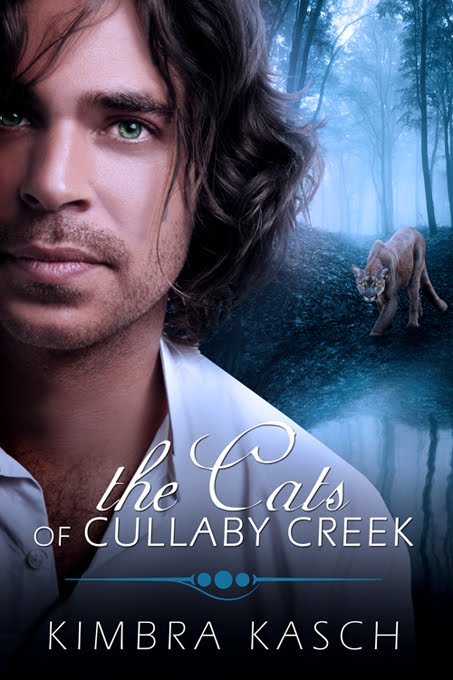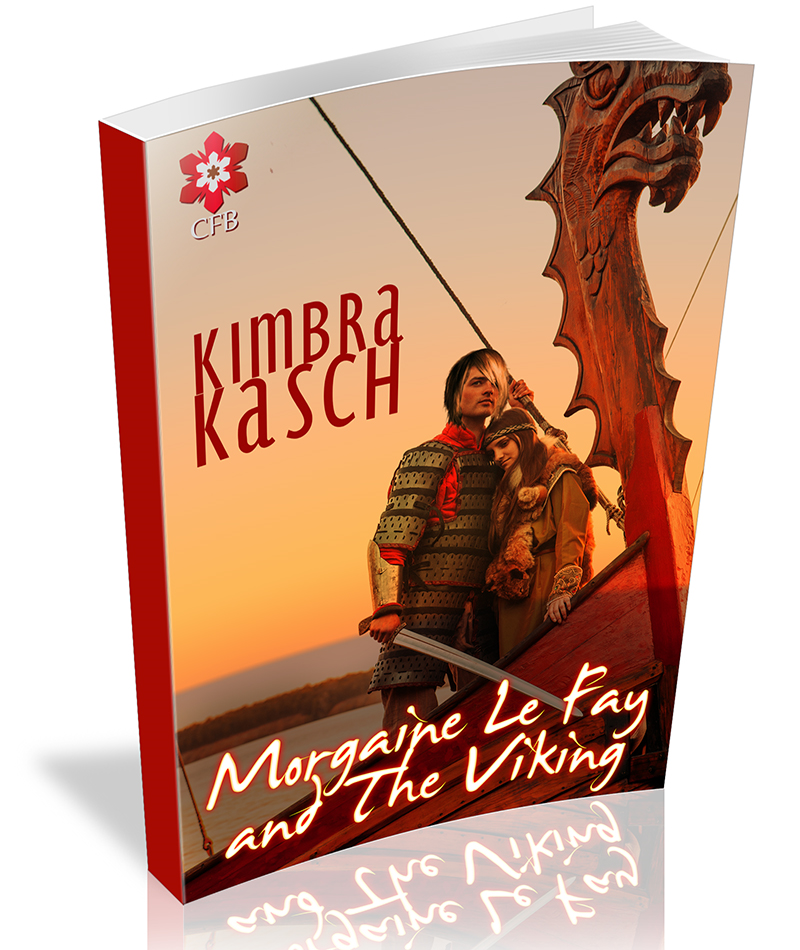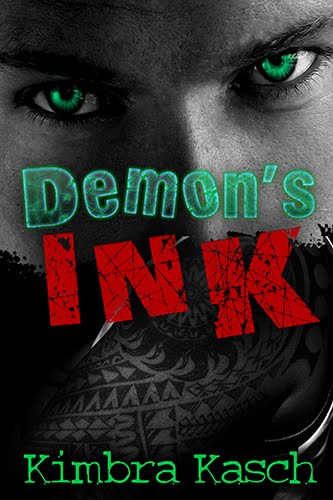I'm old school, having grown up with WordPerfect I'm used to using fast maneuvering on the keyboard, with control-command "cheats". Here are a few of my favorites. I hope they help some of you Wanna-Be "Word Wizards" out there:
SIMPLE WORD TIPS(By holding down the Ctrl button and the additional key listed, you will have the following results):
Ctrl+O Opens a previously saved document
Ctrl+W Closes the current window without exiting Word
Ctrl+N Opens a new Word document
Ctrl+S Saves the current document with its existing file name
Ctrl+P Prints the current file
Ctrl+A Blocks all the text and graphics in the document you are in
Ctrl+C Copies the blocked text, Copies the blocked text, Copies the blocked text
Ctrl+V Pastes the copied text
Ctrl+Z Undoes the last change you made
Ctrl+Y Is a “Redo” button, if you’ve cut text and want to put it immediately back Ctrl+Y is the answer
Ctrl+X Cuts and removes the text you’ve blocked (hint: you can use this with Ctrl V)
Ctrl+F Find button – you can search for particular text using this button
Ctrl+U Underlines selected text
Ctrl+I
Italic button – for all highlighted material
Ctrl+B
BoldAlt+F4 Exits Word
MORE WORD TIPSCtrl+End Moves cursor to the end of the document
Ctrl+Home Moves cursor to the beginning of a document
Ctrl+E Centers highlighted text
Ctrl+J Justifies a paragraph
Ctrl+L Aligns the text to the Left
Ctrl+R Right aligns text
Ctrl+Shift+W Underlines words but not spaces
Ctrl+Shift+D Double Underlines text
Ctrl+Shift+> Increases blocked text two points
Shift+F3 CHANGES CASE OF TEXT
Ctrl+T Creates a hanging indent
Ctrl+M Indents a paragraph from the left
Shift+Enter Inserts a line break
Ctrl+Delete Deletes one work to the right
Ctrl+backspace Deletes one work to the left
Ctrl+2 Double spaces blocked text or text in paragraph you’re in
Ctrl+1 Single spaces blocked text or paragraph you are in
Ctrl+5 Makes line spacing 1.5 in text
Shift+enter Inserts a line break (or inserts a hard page return) whichever you want to call it
Ctrl+[space bar] Removes all formatting from selected text
TRICKY TIP:
While holding down the Alt Key, click on some text with the mouse and drag the cursor You’ll get a highlighted vertical column that you can cut and/or paste, or delete, or bold, etc.